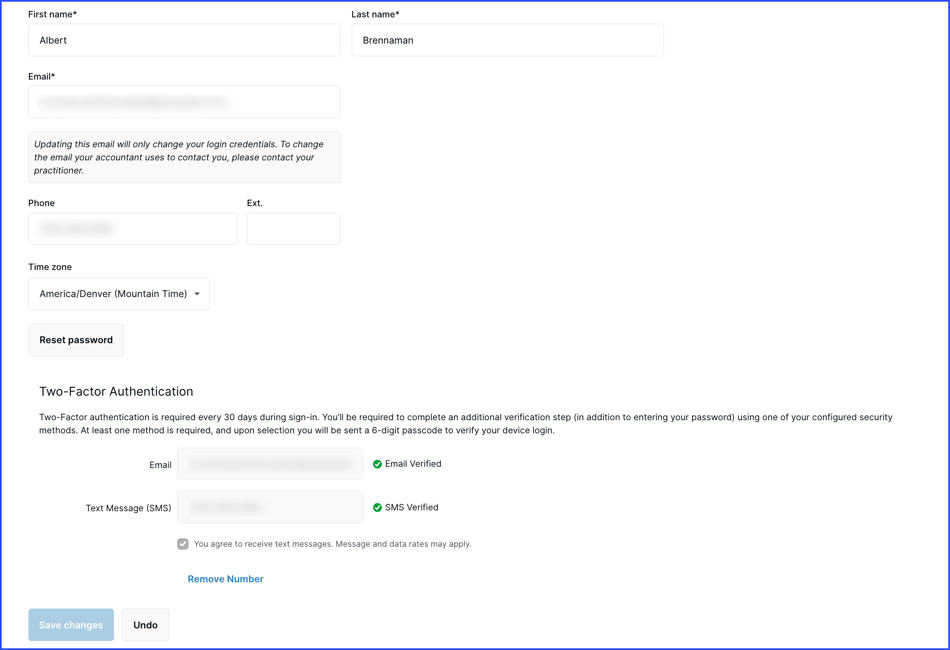Jump to section:
Back to Home
Introduction: Getting Started with the Client Portal
The Client Portal allows you to communicate securely with your accountant. To get started, log in to the portal provided in your invitation email. After logging in, you'll go to the home screen of the Client Portal.
The home tab gives you quick access to your most used functions and tasks that need completion.
The To-Do List: Click on an available task to complete.
- The To-Do list on the home page only shows your five (5) with the nearest due date.
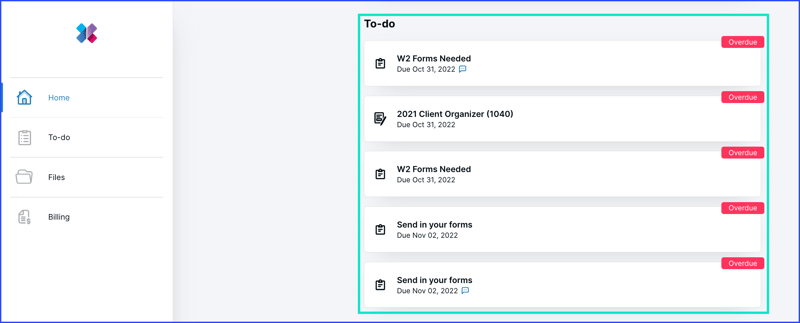
Recent Files shows the 5 most recently uploaded files to your portal by you and your accountant.
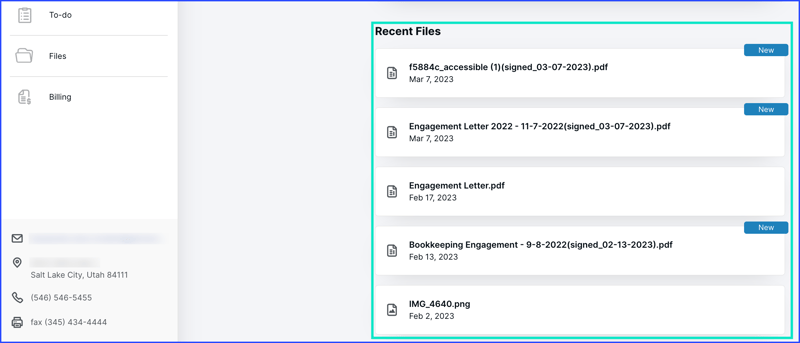
The To-do tab shows a list of all tasks assigned to you by your accountant.
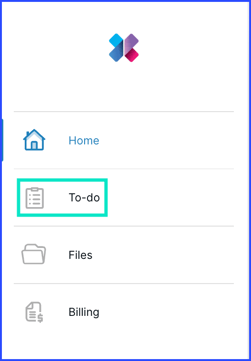
The Files tab shows all the files kept on your account.
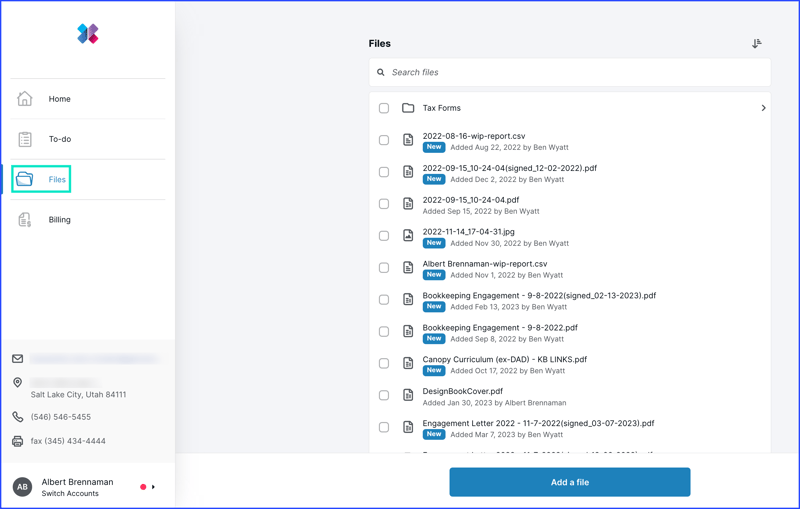
- You can click Add a file to upload a new file to your account.
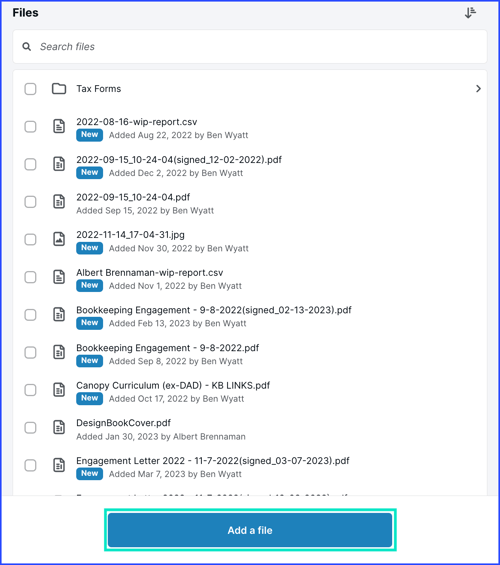
The Billing tab shows your outstanding balance and lists your invoices and payment history.
- If your accountant signed up with Canopy Payments, you can make payments on your balance and invoices. If you want this option, reach out to your accountant and ask them to look into Canopy Payments.
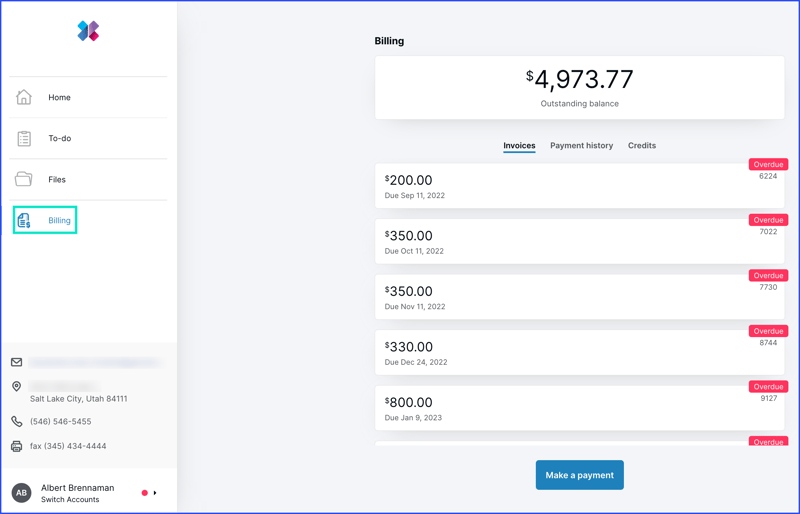
6. You can click on your profile in the bottom left to navigate to Settings.
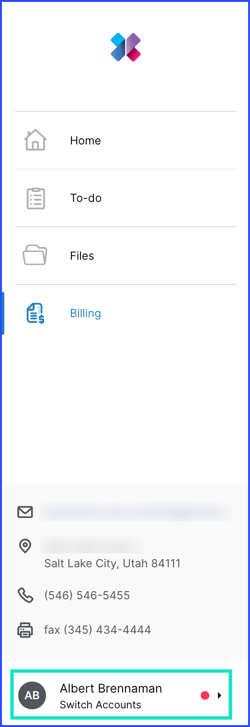
- Select User settings from the pop-out menu.
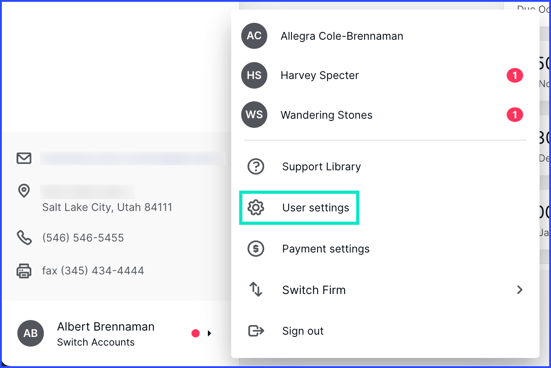
- You can change any of your information using the provided boxes.
-
-
- Please note: If your name is wrong, your accountant can change the name on their end so that legal documents are up-to-date.
-